Cinema 4D Motion Vectors in NUKE
In the past I’ve struggled to get C4D’s motion vectors working correctly with the VectorBlur node in NUKE. I’ve seen a lot of other people struggle with this on multiple forums too. I’m very much still learning NUKE so by no means am I an expert with the program but I think I found a useable workflow! In the PDF below I walk you through the process and show you some comparison pictures of Motion Blur with C4D’s Physical MB, Nuke’s Vectorblur node and RSMB Pro in After Effects. I hope you find it useful.
Update: The talented and generous Jeremy Cox put together a really awesome NUKE gizmo that will save you some time with this process. You can download his awesome gizmo here: C4D_VectorBlur.gizmo.
Trackback URL: https://www.vfxdaily.com/cinema-4d-motion-vectors-in-nuke/trackback/
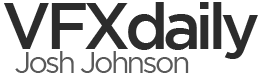
7 Comments
Thanks Josh and Jeremy, it was giving me headaches before, this will work 🙂
Thank you! Glad it’s helpful!
Watched that TNT – People network video a few days ago. Nice work!
Great, great, great, i have to admit, not working with 32 on motion scale, but could depand about the difficult on sampling a fast zooming camera… will try 64…
Hey Leonardo, thanks for the comment! Yeah, 32 won’t be perfect for every scene. Sadly, it’s not a perfect science (c4d MV to NUKE) but this has helped me.
Sweet god thank you. This has been haunting my dreams for longer than I care to admit.
Hahaha! It’s not perfect but much better than the results I was having before. Glad it’s helping you :).
[…] this part of the integration aswell, but he already did some research on the topic and posted a pdf file online, which shows how you get the right values right into […]
Please add widgets to the "Blog Sidebar" sidebar area in Appearance / Widgets menu.